Make Your Play






GET A ONE OF A KIND PANEL FOR YOUR PC!
Gamers who buy an MEG Trident X2 13th could have a chance to design a side panel for their desktop.
*The promotion will end early once the supply is depleted.
How to Redeem
Redeem on MSI center
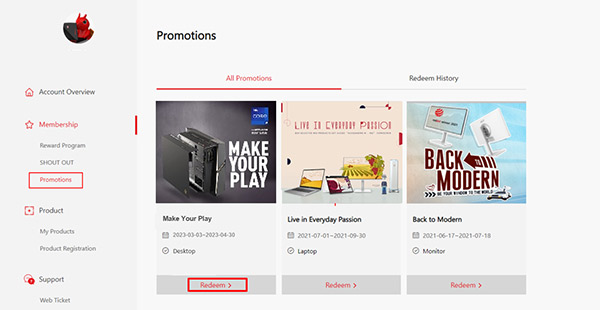
Start your custom side panel design

Wait for MSI contact email

Begin Your Customization!
.png)
Text(English Only)
Font
Font Size
You may also be interested in Monitors which support the HMI2.0 touchscreen:

What else can the HMI2.0 touchscreen do for me?

User Scenario – Extreme Performance Mode
User Scenario – Extreme Performance Mode
Increase game performance by up to 5% ranging from Balanced mode to Extreme Mode with just one click through the HMI.

Shortcut
Shortcut
Gamers can set up to 6 APPs in the HMI 2.0 shortcut function. Just click the icon to launch the app.
*When you launch a game through Shortcut, some games will also automatically enable “Gaming Mode”.

OSD Control
OSD Control
Gamers can control all monitor GI functions through OSD Control icon, such as Response Time, Night Vision, Optix Scope, Smart Crosshair, Game Mode, Brightness, Pro Mode, Input source, and PIP/PBP function.
.png)
2.png)
23.png)








