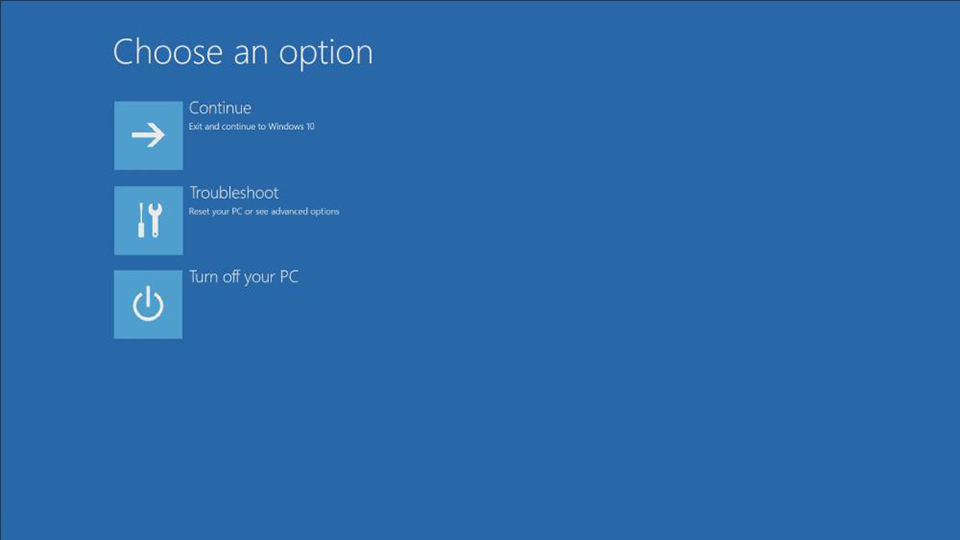[Desktop] How to restore the default factory system through F3 Recovery
Note:
- The following content only applies to MSI desktop computer models that are equipped with the MSI factory system. If you have reinstalled the system of your desktop computer or made any changes to the system sectors, the recovery sector may have been cleared or damaged; in this case, this article is not applicable to you. If you wish to reinstall MSI’s default factory system, please contact a service center near you.
- The hard drive will be formatted during the recovery process; please backup your personal data before performing system recovery.
- Do not disconnect the power during the recovery process.
- If you are performing system recovery through a created recovery media (USB or DVD), please refer to this article.
Please execute F3 Recovery using the following steps:
1. Connect the power cable and press the power button to boot up the computer; after you see the MSI logo screen, press the F3 key on the keyboard repeatedly to enter the system recovery screen.
Note: The MSI boot logo may vary depending on the model.

2. After entering the page, select “Troubleshoot” to enter the next step.
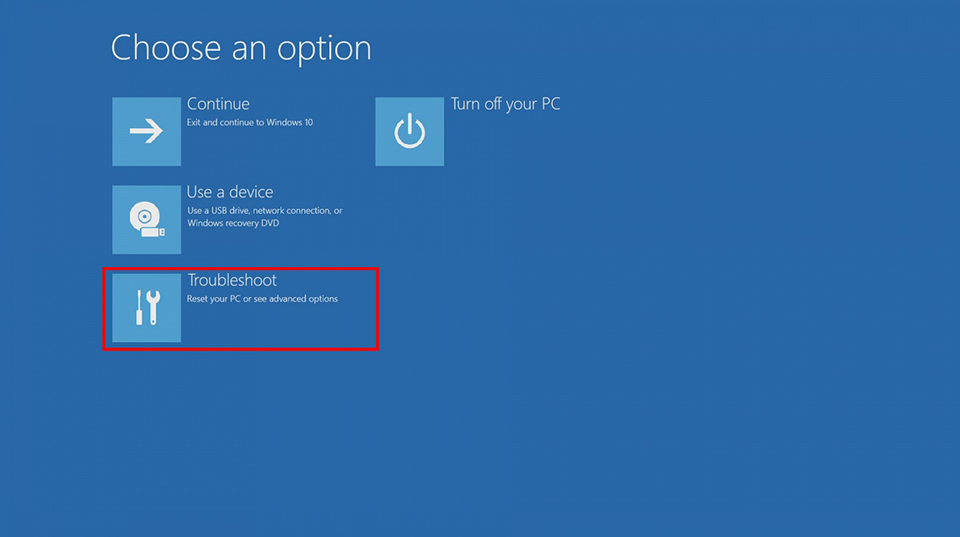
3. Select “Restore MSI factory settings” to enter the next step.
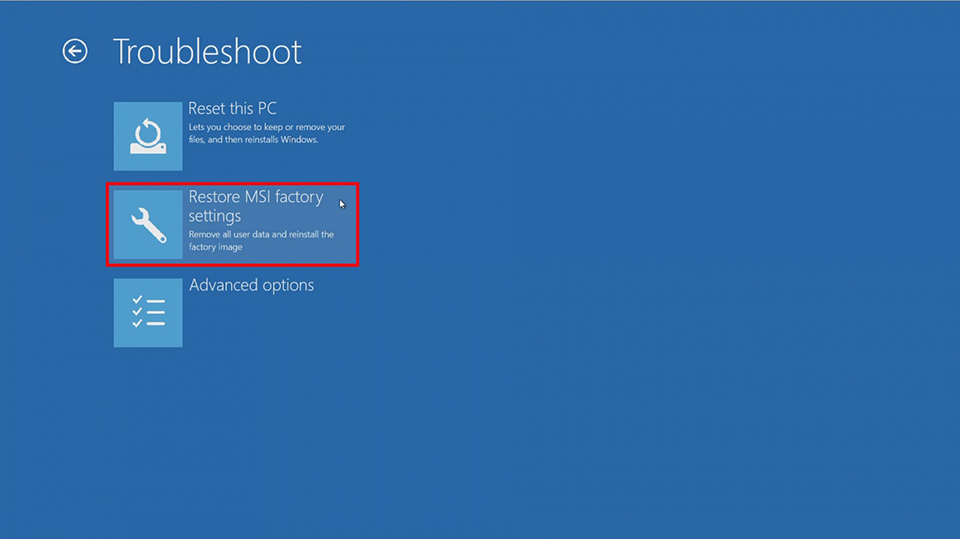
4. Select “System Partition Recovery” to enter the next step.
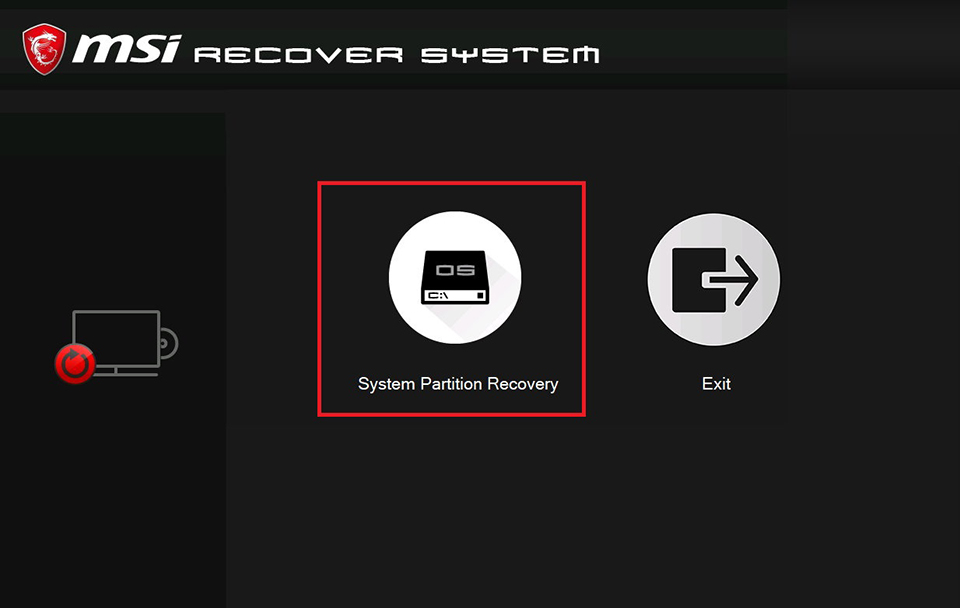
5. The system will prompt that all settings and data will be formatted, please confirm whether to continue performing system recovery. If you want to continue, press “Yes” to enter the next step.
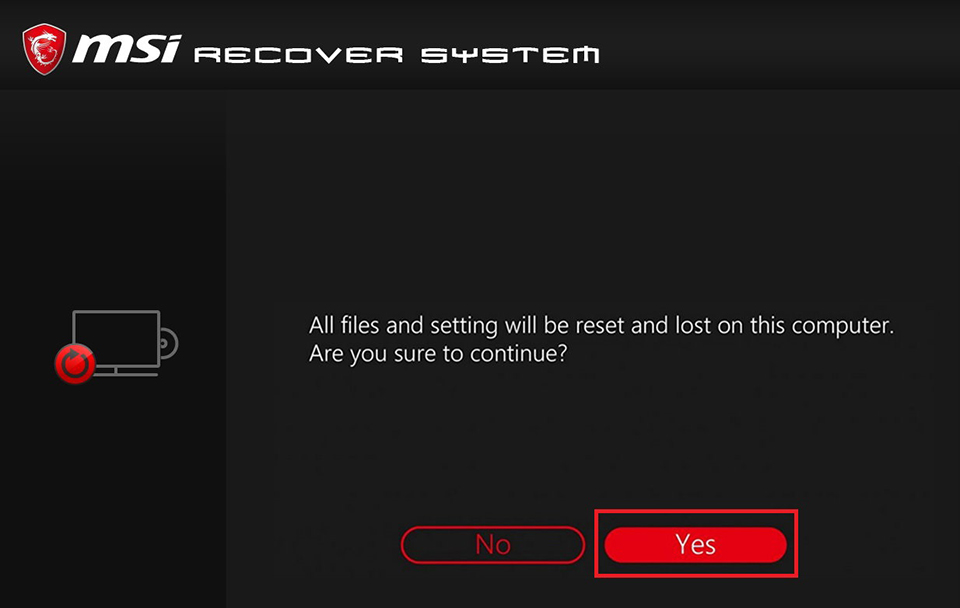
6. The system will prompt you again to confirm whether the continue executing; if you want to continue, please click “Yes” to enter the next step.
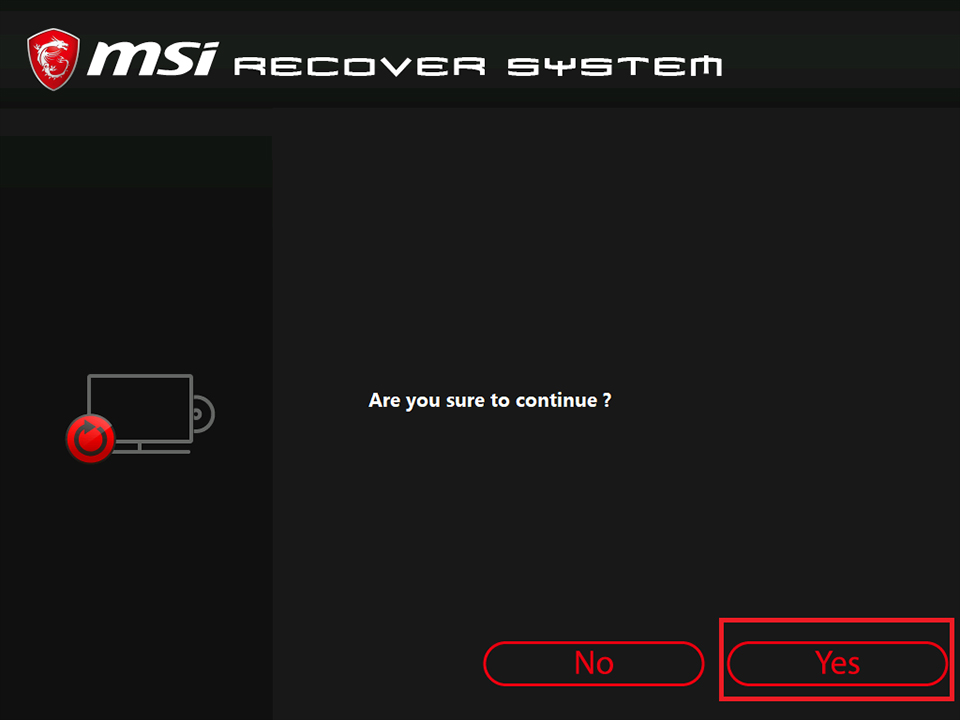
7. The system will start counting down to enter the recovery interface; do not disconnect the power or perform other operations. Please wait patiently.
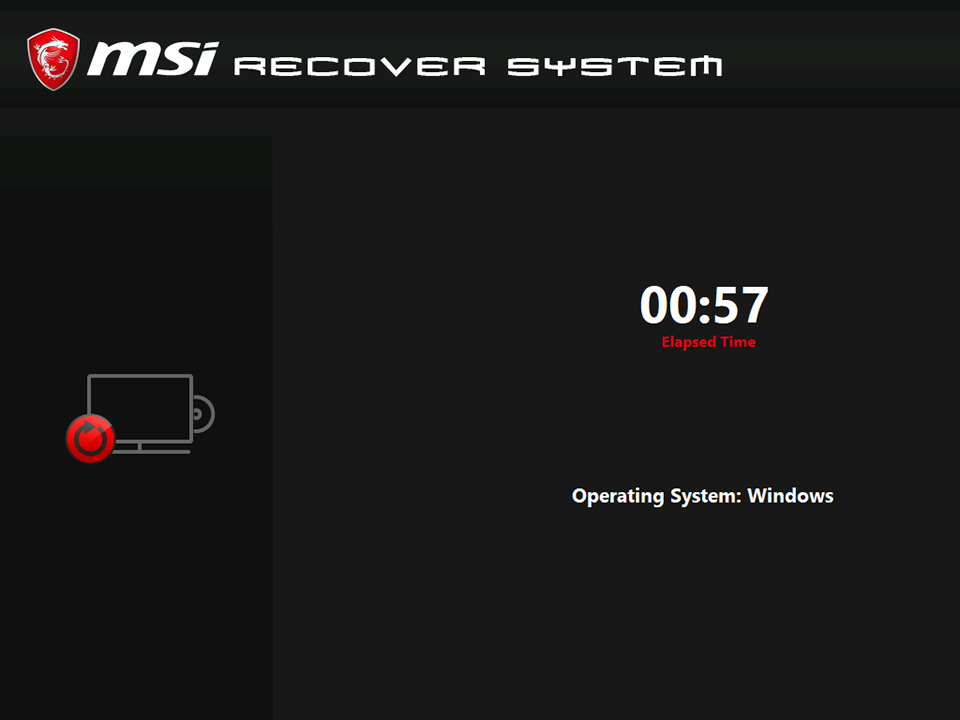
8. After system recovery is completed, press “OK”.
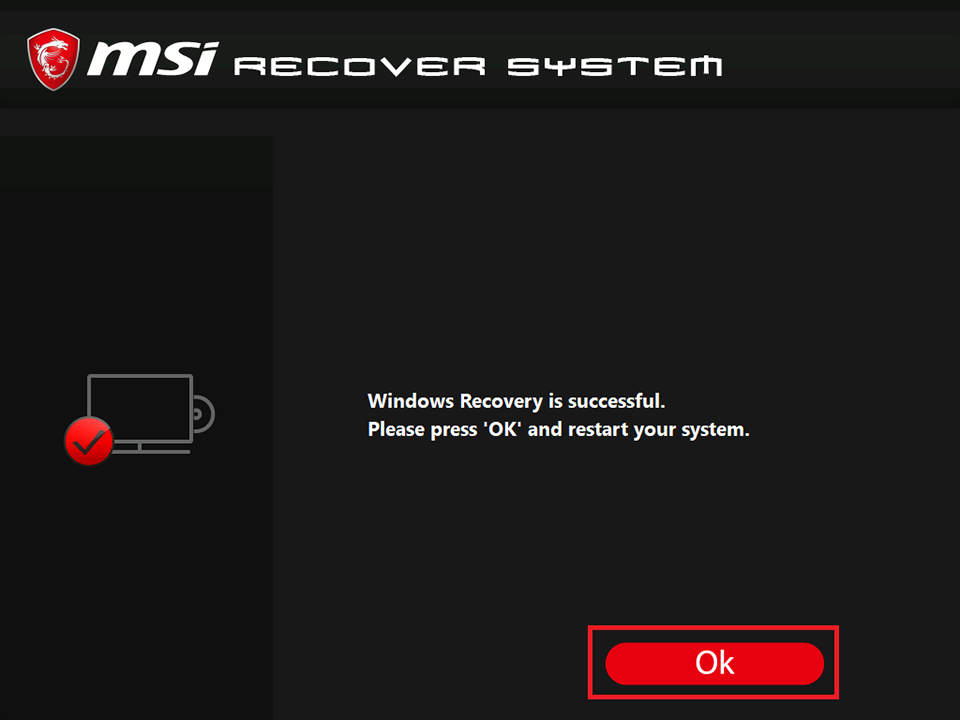
9. Select “Continue” and the system will exit and restart; after restart is completed, the system will be successfully restored to the default factory setting.